
Web Design Strategy
Site Visitors are Real People
When it comes to spending money, we all have a lot in common. Strategic web designs means drawing upon our empathy and asking "What does this person need to know next?"
The best way I've found to do this is by imagining I'm in a particular shopping scenario. Let's say I can finally afford to get some help with my yard.
Nearly everyone reading this knows the drill; open Google and search for something like "lawn care near me". Scroll down a little and you get to the Businesses on Maps. Click one and you get the Google Business Profile (GBP).
You can get a lot of info about a local business from their GBP; hours, reviews, photos and more. If you're like me, though, it's not enough. I want to see a website.
Websites tell me whether or not you are real people, or a big corporation, that you are competent and experienced in your profession, and that you are safe to have over to my house. How you treat me online is how you will most likely treat me in person.
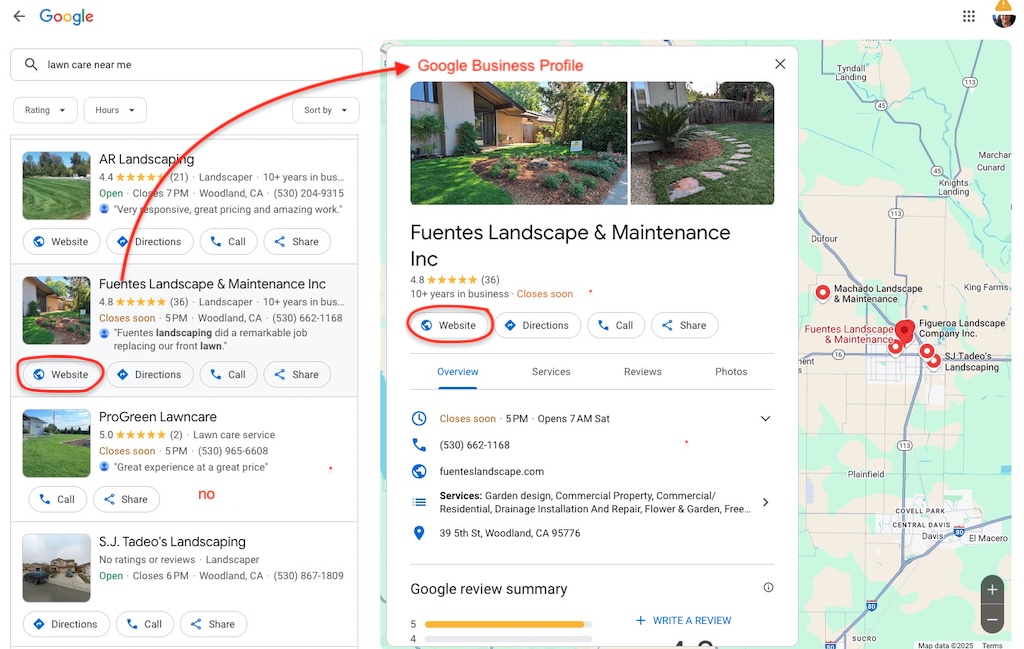
Strategic web design starts emotionally.
It's so important that you keep in mind that the web design is about your customer - not you. What is it you want your ideal customer to walk away feeling and thinking? Who is your ideal customer? What do you have in common with them?
Colors, fonts styles and sizes, and photos tell your visitors, in nanoseconds, that your business atmosphere is loud or quiet, casual or formal, exciting or soothing... or a multitude of other characteristics that best convey the experience your business offers.
You can verify this yourself by stopping right before you open a website and remembering to take note of your very first thoughts and feelings.
Next we focus on your visitor's intellectual needs.
Now we're into the words. What, exactly, do you sell? How can they reach you? How can they buy and why should they buy from your business?
Although every situation is different, for business sites, I cover all these informational requirements by using a checklist from
Don Miller, of StoryBrand. I studied his coursework a few years ago.
An Overview of the checklist is...
- The Header or Hero which is the first thing people see.
- The Stakes or what problems you are saving your customers from.
- Value Proposition which is the top benefits your business provides.
- The Guide which shows how you are an authority; testimonials, credentials, before & afters.
- The Plan or how do people hire you or shop your store.
- Explanatory or About section
- Other sections for anything else that you want to say or give away.
- The Footer
Whether for a 1-page, a 5-page or a many-page website, this is where we at Neighborhood Business Solutions start, and why we lead you to our Discovery Form first. Anyone can use this form*. since you'll need to gather up at least some information for each section no matter how small your website it. So feel free! You'll get an email showing everything you've written and the filenames of photos so you can show it to any designer.
*There's no obligation to buy if you use this form. We will have your contact info and entries, but we promise not to spam your inbox or provide your info to anyone but this form-making company, CognitoForms. You can review their Privacy Policy.
- ← Previous
Do you have to become an Influencer? - Next →
Working Class Independence

